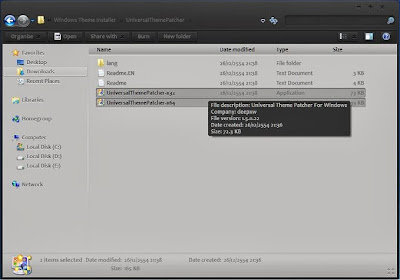⊹⊹ รวมปัญหาต่างๆเกี่ยวกับการลงธีม ⊹⊹
⊹⊹Install Problem Theme Anime ⊹⊹
★★ ปัญหา เกี่ยวกับการติดตั้งธีมอนิเมะ ★★
Problem with the installation of theme Anime.
>> วิธีติดตั้ง แบบไม่มีพาส How to install without password
สมมุติโหลดธีม Aria The searlet
1.ดาวน์โหลดไฟล์ที่ต้องการ.....Download desired file
2.ดับเบิ้ลคลิก ที่ไฟล์ + คลิกNext ....Double-click on the file+ Click Next
3.เลือก....select I accept the
3.เลือก....select I accept the
4.คลิกNext...... Click Next agreement
5.คลิก...Click Finish เป็นอันเสร็จเรียบร้อย
>> วิธีติดตั้ง แบบมีพาส How to install a password
สมมุติโหลดธีม Aria The searlet
1.ดาวน์โหลดไฟล์ที่ต้องการ.....Download desired file
2.ดับเบิ้ลคลิก ที่ไฟล์ + คลิกNext ....Double-click on the file+ Click Next
3.แล้วจะเห็นพาสของธีม .....You can see the theme Pass
พาสแบบนี้....pass this "DAHADA"
**กรณีที่พาสไม่เหมือนในรูป ให้สังเกตหน้าที่ก่อนจะถึงหน้าทีให้ใส่พาสนะ....จะเห็นเป็นตัวเด่นๆเลย
** View password Theme anime In image (before push I agree)
4.เลือก....select I accept the agreement
5.ใส่รหัสผ่านที่ได้มา หรือคัดลอกมา ....Enter the password Acquired or This copy space
6.คลิกNext...... Click Next
7.คลิก...Click Finish เป็นอันเสร็จเรียบร้อย
>> วิธีติดตั้ง ธีม *** (แบบ Copy วาง)
>> How to Install Theme *** (Copy and Paste)
คัดลอกไฟล์ทั้งหมด ( folder and *.theme) ไปไว้ใน C:\Windows\Resources\Themes
Copy all file ( folder and *.theme) into C:\Windows\Resources\Themes
Orb = Start Orb Changer
ก็คือรูปตรงเมนูStat นั้นเอง จะมีแนบอยู่กับธีมที่มี +(Orb) ต่อท้าย
>> วิธีติดตั้ง Start Orb Changer (Orb)
>> How to Install Start Orb Changer (Orb)
- ดาวน์โหลดโปรแกรม Start Orb Changer จากลิงค์
- Download the program Start Orb Changer 64y32 bits from link. https://mega.co.nz/#!g0EiBDBB!L15yPZxroD3Hh31SBXXOb2s7Wlw5yDQm8ZxBvyCdXPU
- แตกไฟล์....แล้วดับเบิลคลิ๊ก "Windows 7 Start Orb Changer 64y32 bits"
- Extract file...Double Click "Windows 7 Start Orb Changer 64y32 bits"
- คลิ๊กChange...จากนั้นBrowseหาไฟล์Orbที่ต้องการ....เลือกแล้วกดOpen
- Click Change...Then Browse for file Orb select and then press open(ถ้าต้องการ Orb แบบเดิมให้กดRestoreนะ)(If you want to Orb original press Restore)
** View password Theme anime In image (before push I agree)
7.คลิก...Click Finish เป็นอันเสร็จเรียบร้อย
>> How to Install Theme *** (Copy and Paste)
คัดลอกไฟล์ทั้งหมด ( folder and *.theme) ไปไว้ใน C:\Windows\Resources\Themes
Copy all file ( folder and *.theme) into C:\Windows\Resources\Themes
คัดลอกไฟล์ทั้งหมด ( folder and *.theme) ไปไว้ใน C:\Windows\Resources\Themes
Copy all file ( folder and *.theme) into C:\Windows\Resources\Themes
Orb = Start Orb Changer
ก็คือรูปตรงเมนูStat นั้นเอง จะมีแนบอยู่กับธีมที่มี +(Orb) ต่อท้าย
>> วิธีติดตั้ง Start Orb Changer (Orb)
>> How to Install Start Orb Changer (Orb) - ดาวน์โหลดโปรแกรม Start Orb Changer จากลิงค์
- Download the program Start Orb Changer 64y32 bits from link. https://mega.co.nz/#!g0EiBDBB!L15yPZxroD3Hh31SBXXOb2s7Wlw5yDQm8ZxBvyCdXPU
- แตกไฟล์....แล้วดับเบิลคลิ๊ก "Windows 7 Start Orb Changer 64y32 bits"
- Extract file...Double Click "Windows 7 Start Orb Changer 64y32 bits"
- คลิ๊กChange...จากนั้นBrowseหาไฟล์Orbที่ต้องการ....เลือกแล้วกดOpen
- Click Change...Then Browse for file Orb select and then press open(ถ้าต้องการ Orb แบบเดิมให้กดRestoreนะ)(If you want to Orb original press Restore)
★★ ปัญหา เกี่ยวกับการลงแล้วไม่ขึ้น ★★Problem Theme Anime not show color
คนที่ Task Windows Color ขึ้นแบบขาวดำนะโหลด2 ตัวนี้ตัวไหนก็ได้...ถ้ายังไม่ขึ้นก็ลองอีกตัวดูนะ
You must download program below install to computer. (Install 1 program )
★★ ปัญหา เกี่ยวกับการลงแล้วไม่ขึ้น ★★Problem Theme Anime not show color
คนที่ Task Windows Color ขึ้นแบบขาวดำนะโหลด2 ตัวนี้ตัวไหนก็ได้...ถ้ายังไม่ขึ้นก็ลองอีกตัวดูนะ
You must download program below install to computer. (Install 1 program )
>> วิธีที่1 ใช้ UXThemeMulti-Patcher 8.0
ขั้นตอนที่1.เปิดโปรแกรมขึ้นมาจะมีหน้าต่างเป็นแบบนี้
Step 1 Open the program Will see a window like this
ขั้นตอนที่ 2. คลิกติ๊กถูกตรง Set Windows X's Live as Default home page ออก
Step 2 Click checked out Set Windows X's Live as Default home page
ขั้นตอนที่ 3.คลิก Patch
ขั้นตอนที่ 4.เลือก Ok ทำการ รีเซ็คเครื่องคอมพิวเตอร์
ขั้นตอนที่ 5 กดเลือกธีมที่ต้องการใ้ชงานได้เลย
★★ วิธีที่2 ใช้ UniversalThemePatcher V.15.0.22
ควรติดตั้งใน normal mode. / ไม่ควรติดตั้งใน safe mode.
ขั้นตอนที่ 1.แตกไฟล์...แล้วเข้าไปใน Folder....เลือกติดตั้งให้ตรงกับWindows เป็น x32 หรือ x64 นะ
Step 1 extract file ....Into Folder .....Select Install to match Windows x32 or x64.
For 32bit(x86): UniversalThemePatcher-x86.exe
คลิกขวาไฟล์ที่เลือก x32(86) หรือx64 สั่ง Run as Administrator
ขั้นตอนที่ 2.จะแสดงหน้าต่าง Dialog เลือกภาษา....เลือก ENU English แล้วกดOK
Step 2 Show Dialog window select Language...ENU English...then press OK
ขั้นตอนที่ 3.ถ้ามีข้อความขึ้นมา เลือกYes ...ถ้าไม่มีข้อความให้ข้ามไป
Step 3 If a message comes up select Yes ....If no a message skip to step4
ขั้นตอนที่ 4.จากนั้นเห็นหน้าต่างเหมือนรูปด้านล่าง.... ให้คลิ๊ก Patch ของทั้ง 3 ช่อง
ขั้นตอนที่ 5. ก็เป็นอันเสร็จแล้ว Restart computerเลย
Navigation